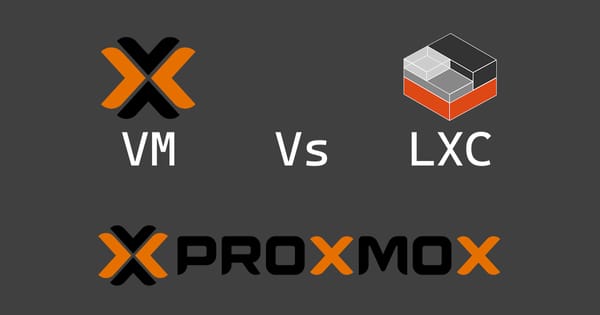Fireshare - A self hosted video sharing platform
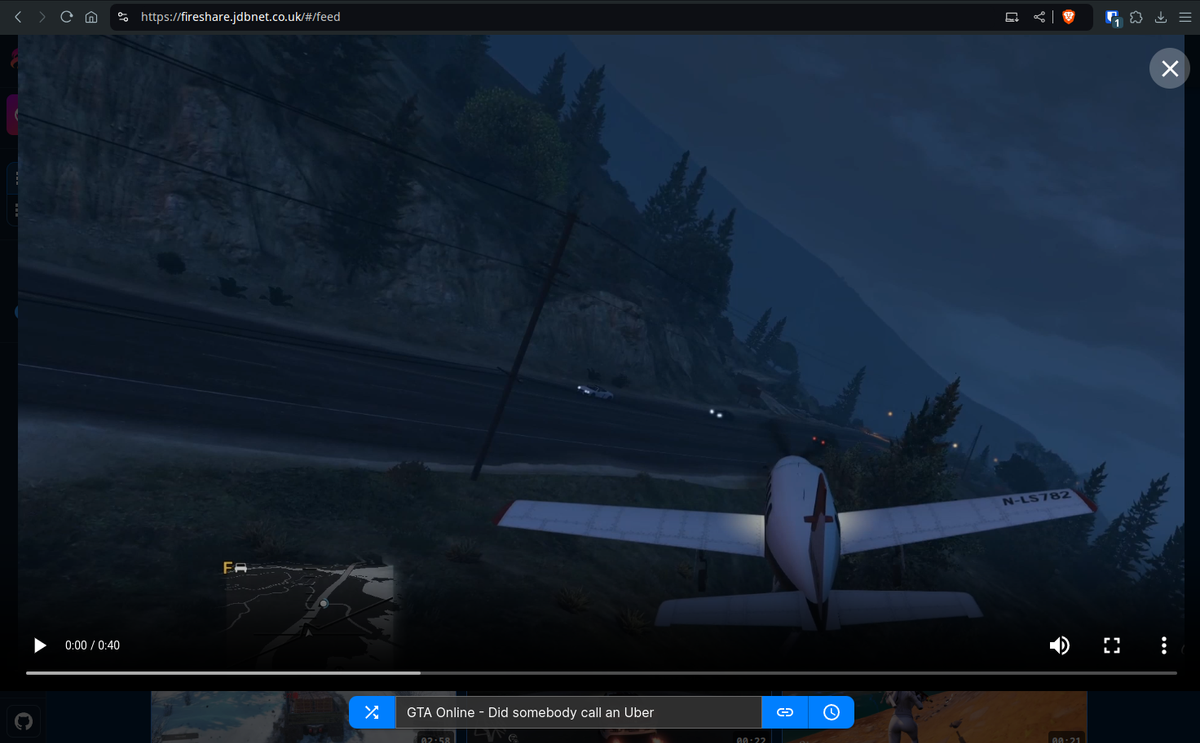
I came across Fireshare whilst constantly getting pestered to join Discord Nitro to get around the file upload limit. It ticked all of the boxes. Easy upload, link generation and easy for the viewer to use. I've been using it for at least a year at this point and have shared many clips with friends. Here is how you set it up.
If you haven't already done so, start by installing Docker. Instructions here.
Once done, create a file called docker-compose.yaml
Paste the following into this file...
version: "3"
services:
fireshare:
image: shaneisrael/fireshare:latest
ports:
- "80:80"
volumes:
- ./data:/data
- ./videos/processed:/processed
- ./videos/videos:/videos
environment:
- ADMIN_USERNAME=user
- ADMIN_PASSWORD=password
- SECRET_KEY=replace_this_with_some_random_string
- MINUTES_BETWEEN_VIDEO_SCANS=5
- PUID=0
- PGID=0Make sure to change the admin username and password as well as the secret key.
Once done, save and exit the file then enter the following command to start Fireshare...
docker-compose up -dIf all goes well, Fireshare will now be accessible by entering the IP address of your server into your web browser at port 80.
You can start uploading videos right away and sharing them with the world. Finally no more file size limits!